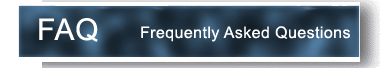
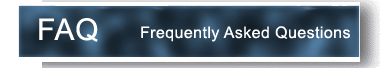
How do I customize full-page reports?
You have the power and flexibility to change any report to look exactly the way
you like. We suggest that you
first make copies of any reports you intend to customize.
Click the ‘Design Mode’ button on the toolbar to put the Report into design
mode. Now click any object on the report and you will see small “grippers”
appear around the object. You can use them to move or resize the objects with
the mouse. Any text, table or graph on a report can be moved, resized or
deleted. Double-click on any object to change its properties.